Photo Treatment
Cropping
Cropping is a powerful visual tool that, when used thoughtfully, can enhance storytelling, focus attention, and strengthen the overall composition of an image.
Cropping to focus
Use cropping to draw the viewer’s eye directly to the main subject by removing any distracting or unnecessary background elements. This helps simplify the composition and ensures the viewer immediately understands what they’re meant to focus on. A strong crop can turn a cluttered image into a clear and impactful visual.

Cropping to narrate
Cropping can also serve as a storytelling device. By reframing an image from its original state, we can guide the audience’s perspective and convey specific emotions or messages.

For example, consider an original vertical portrait of a ship surrounded by the sea, sky, and cityscape. Cropping it horizontally to cut off parts of the ship shifts the focus to its immense scale, especially when the ship occupies a large portion of the frame while the city appears distant and small. This composition creates the impression that the ship is almost too large to fit within the image, visually reinforcing its grandeur (a key narrative choice aligned with the aforementioned photography direction.)
Photo editing
If the selected image already follows the intended photography direction, editing should be minimal and purposeful. Adjustments like brightness, contrast, or color balance may be applied only to enhance the subject’s clarity or presence. The original mood, composition, and authenticity of the photo must remain intact. It’s easy to slip into over-editing, so edits should never draw attention to themselves. Always prioritize subtle enhancements that support the subject and align with the overall brand tone.
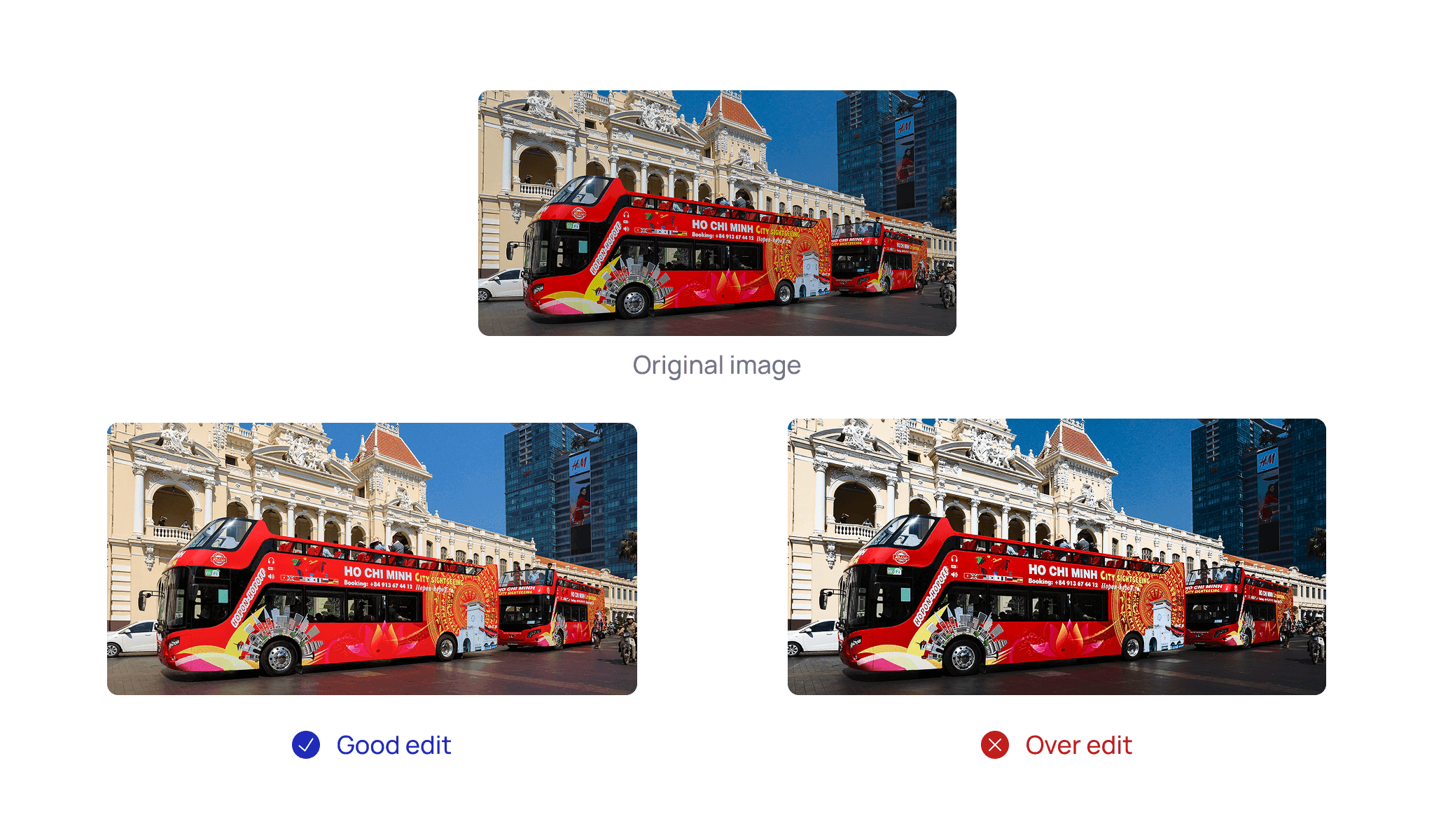
Below are examples of how to apply subtle edits based on the context of each photo and its original shooting conditions.
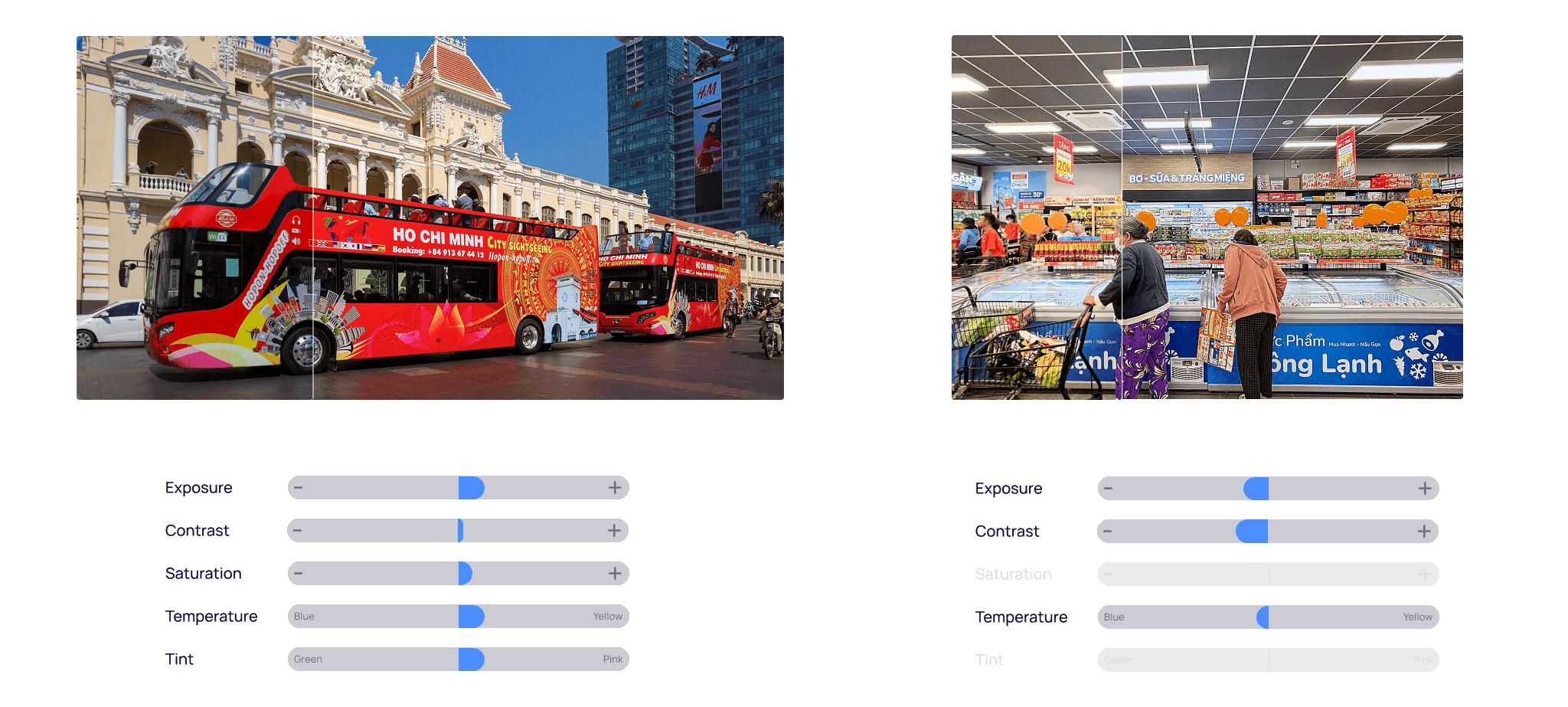
Example 1: Outdoor Subject in Daylight
The original image was underexposed, so we increased the exposure and contrast to achieve a balanced brightness. A slight boost in saturation was applied to enhance the vibrancy of the scene. Since the subject was shot outdoors in broad daylight, likely on a sunny day, we also warmed up the color temperature and added a subtle pink tint to evoke the natural warmth of sunlight.
Example 2: Indoor Grocery Store
This photo was taken inside a grocery store with strong fluorescent lighting, resulting in an overly bright image. To correct this, we reduced both the exposure and contrast significantly. The store’s dominant orange branding also caused an overall orange tint in the image. We adjusted the temperature slightly toward the blue spectrum to neutralize the color cast. No changes were made to saturation or tint, as the lighting already provided sufficient color vibrancy.
